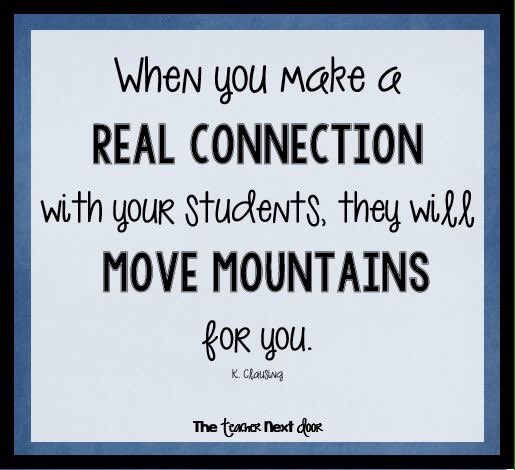Here are some pictures of these amazing students on that day (they loved the headsets!):
In our district we will soon deploy ipads for every teacher! As an Academic Technology Coach, it will be my responsibility to provide 'iTeach" professional development to the teachers at the six campuses I serve this Fall. While I am super excited about this initiative and can't wait to begin working with my teachers, I have to admit that I've been a little anxious about not being able to provide the kind of follow-up coaching that I usually do. With 6 campuses to train, my time between training will be limited. Then it dawned on me... our students are naturally empowered to seek out their own learning on YouTube, from each other, or wherever else they can find it. I know our teachers can do the same!3rd gr. from @BoddiesPad recording All Abt Me snippets. They love Youtubers & gaming...oh and pizza! #nisdcoach pic.twitter.com/P7sWpNTg5C— Elizabeth Robles (@TechCoachRobles) August 30, 2016
With technology, teachers can figure out how to do pretty much anything with their new iPads. This is exactly what we want our students to be able to do- to be empowered and to own their learning. When I have a question about something technology related I immediately turn to Twitter (thanks PLN!) or YouTube, if I want to see the play in the big game I missed I again turn to Twitter or YouTube. I'm excited to provide iPad training to my teachers but I'm even more excited about the opportunity to encourage them to take risks, jump into new things, and help them become more empowered as learners. I'm looking forward to jumping into some new learning myself this Fall with an #InnovatorsMindset online course (#IMMOOC). As it turns out, "You don't have to have it all figured out to move forward." Now off to YouTube... gotta figure out how to change the headlight on my truck!